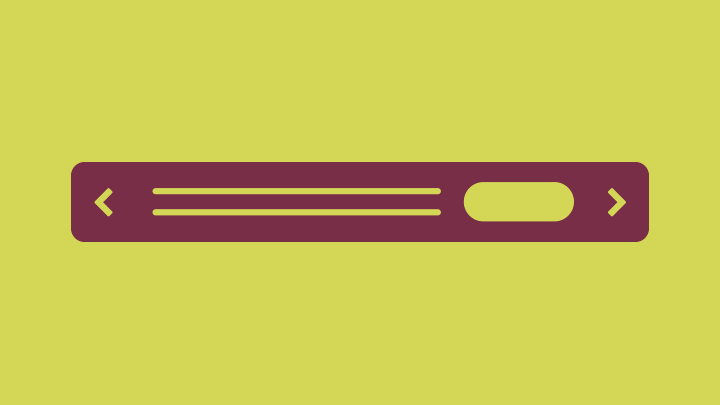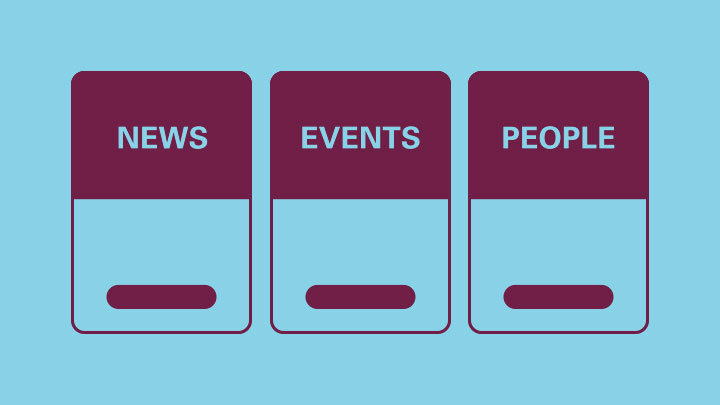What are elements?
Elements are pre-made layouts that can be used across MacSites. They are built with McMaster branding in mind and have been tested to ensure seamless use across all MacSites.
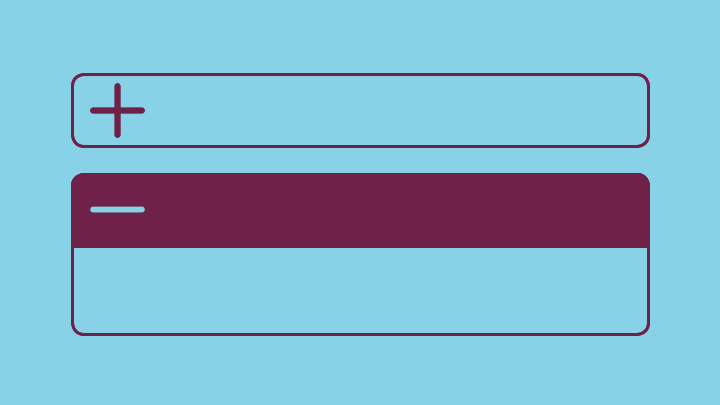
LINK
Accordions

LINK
Alert Banner
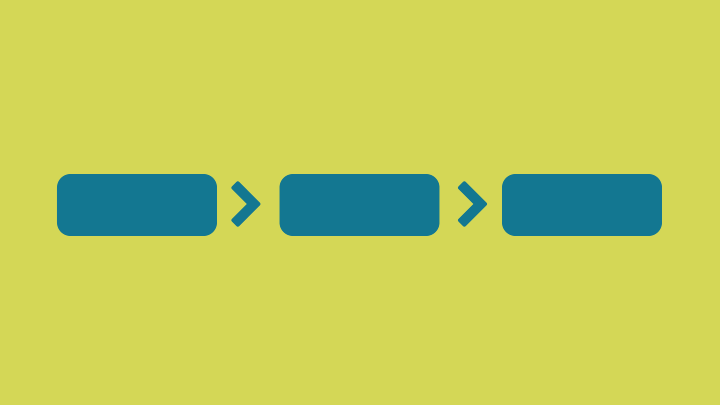
LINK
Breadcrumbs

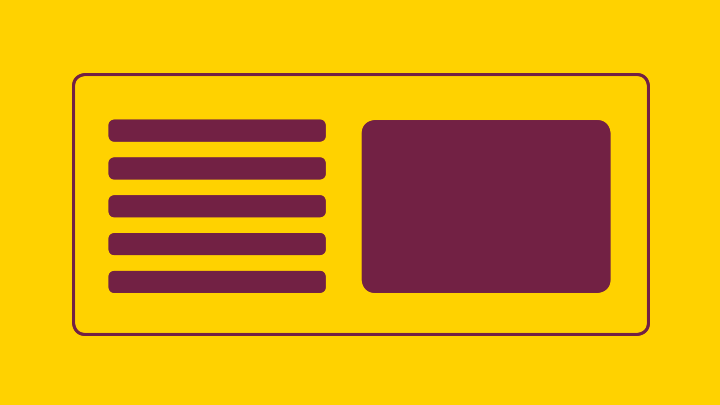
LINK
Content Area
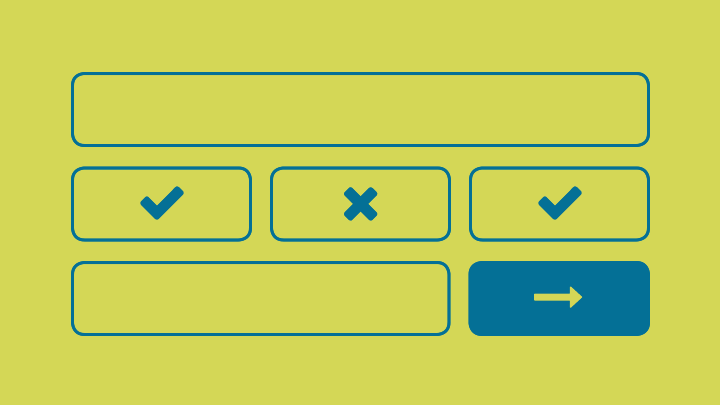
LINK
Forms
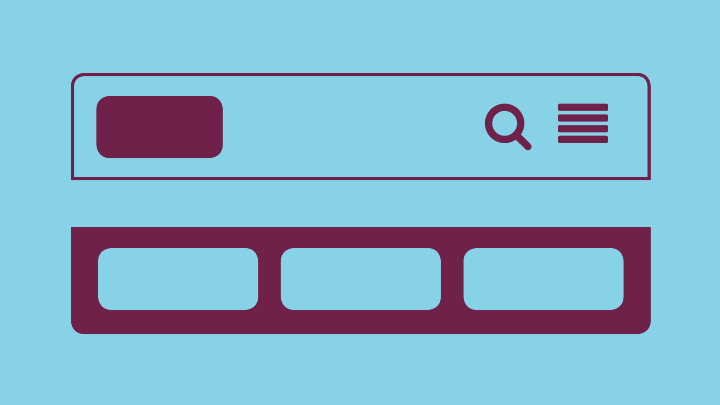
LINK
Header/Footer
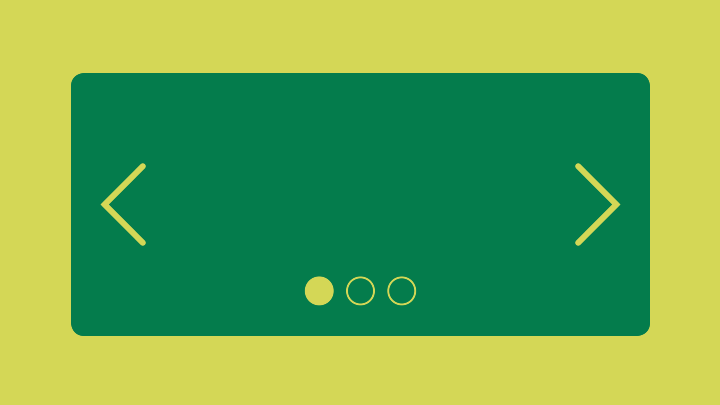
LINK
Hero Banner

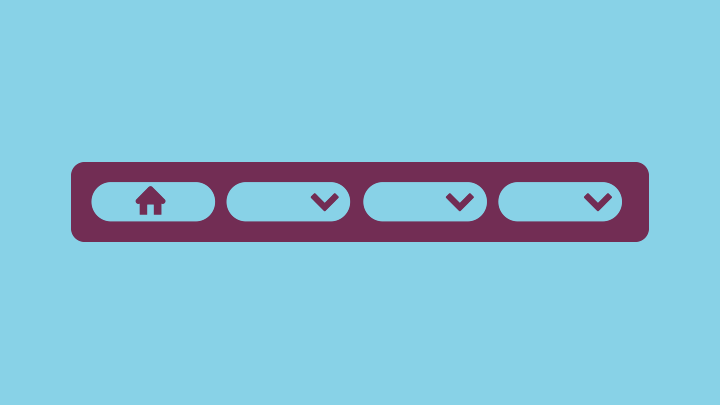
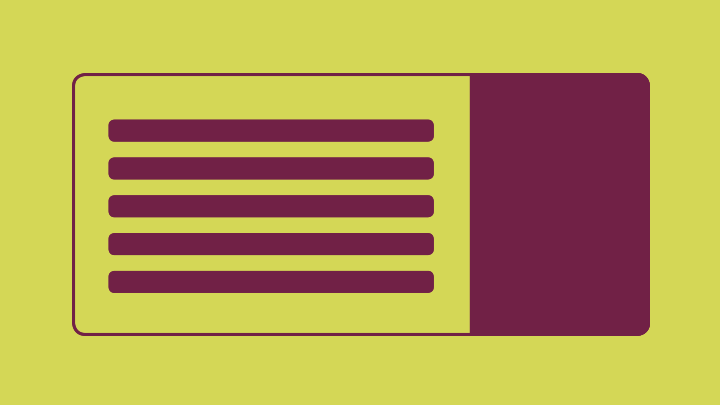
LINK
Sidebar

LINK
Tabs
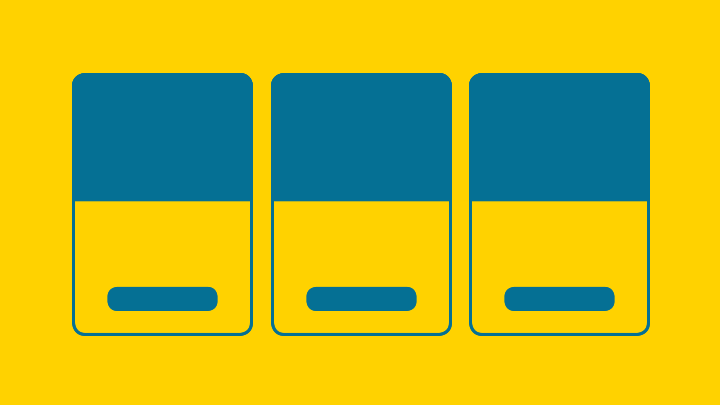
LINK
Thumbnail Cards

LINK
Waterfall Block
Types of elements and where to use them
Full Site Elements
Menus (Recommended only for advanced editors)
Page Header Elements
Introduction (Default Page Template Only)
Call To Action (Default Page Template Only)
Page Body Elements (Default Page Template)
Thumbnail Cards – Dynamic Content (News, Events, People, Resources, Testimonials)
Page Carousel
Brighter World News
Page Body Elements (Landing Page Template)
Thumbnail Cards – Dynamic Content (News, Events, People, Resources, Testimonials)
Navigation Cards
Jump Menu
Brighter World News
Sidebar Elements (Default Page Template Only)
Thumbnail Cards – Dynamic Content (News, Events, People, Resources, Testimonials)