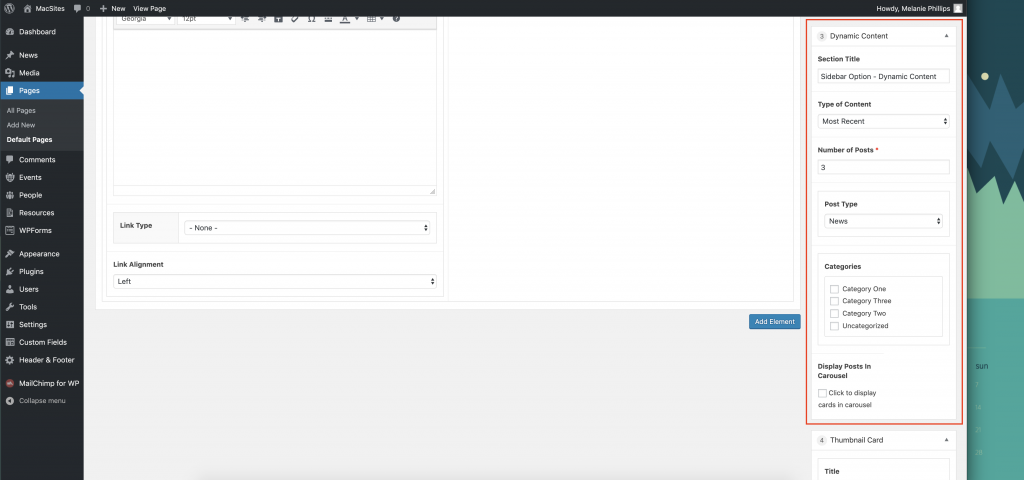Option 1 – Link List
A Link List is a sidebar option that allows for a combination of any of the following:
- Internal Page/Link
- External Site/Link
- Email Address
- File Upload
- Pop-up
- Phone Number
To add a Link List, click the Add Sidebar Content button and select the Link List option.
It will generate a box of options including link type, label, URL/email/file/etc., and whether to open the content in a new window.
There is an example of a Link List on the right side of this page at the top of the sidebar.
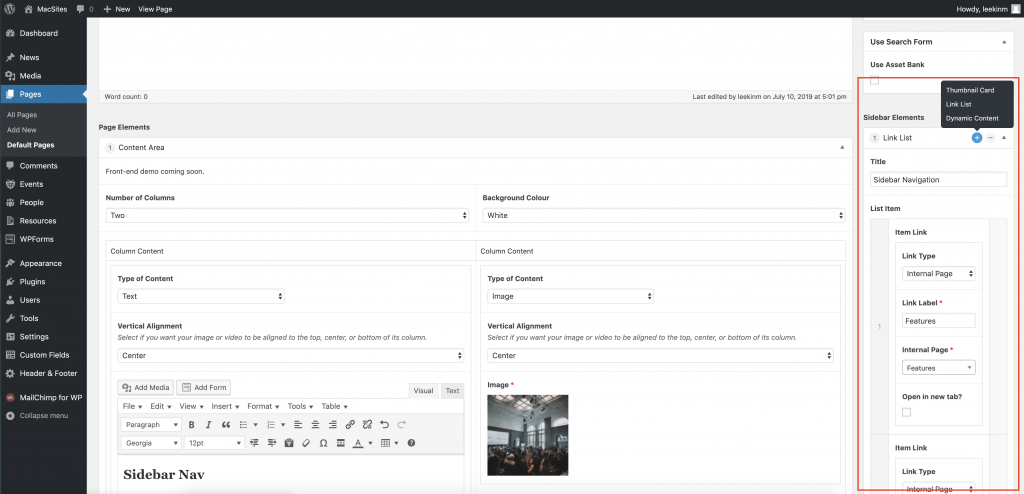
Option 2 – Thumbnail Card
A Thumbnail Card is a sidebar option that allows for custom cards with images to be listed along the right-hand side of the page.
To add a Thumbnail Card, click the Add Sidebar Content button and select the Thumbnail Card option.
It will generate a box of card options (see Elements > Cards or use the link below).
There is an example of a Thumbnail Card on the right side of this page at the top of the sidebar.
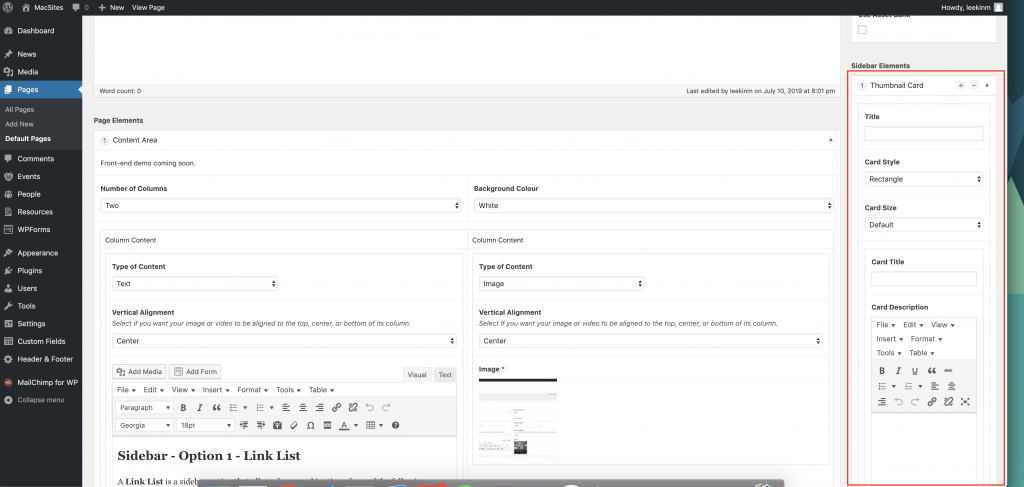
Option 3 – Dynamic Content
Dynamic Content is a sidebar option that allows for custom cards generated with dynamic content along the right-hand side of the page.
To add a Dynamic Content, click the Add Sidebar Content button and select the Dynamic Content option.
It will generate a box of dynamic card options (see Elements > Cards or use the link below).
There is an example of Dynamic Content on the right side of this page at the top of the sidebar.