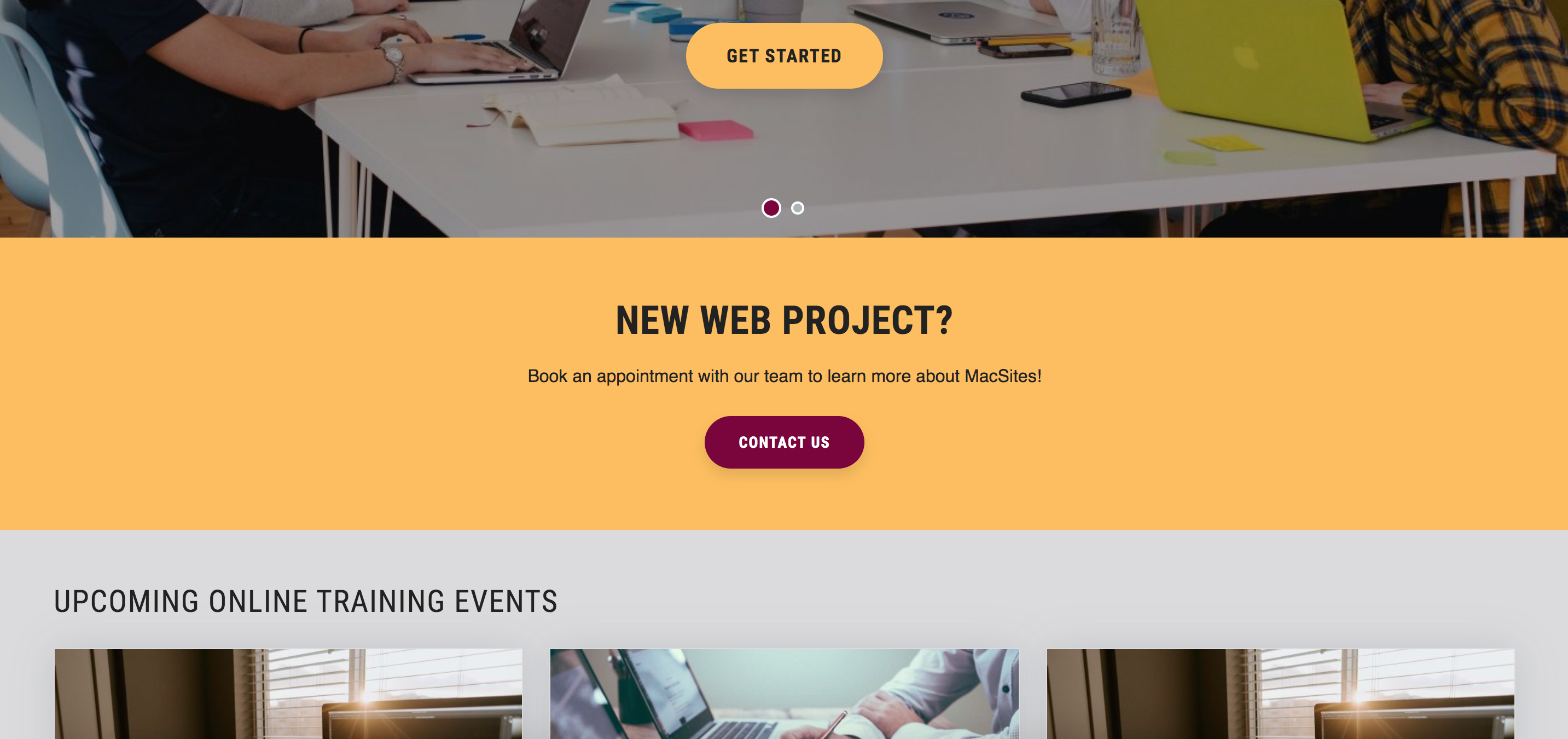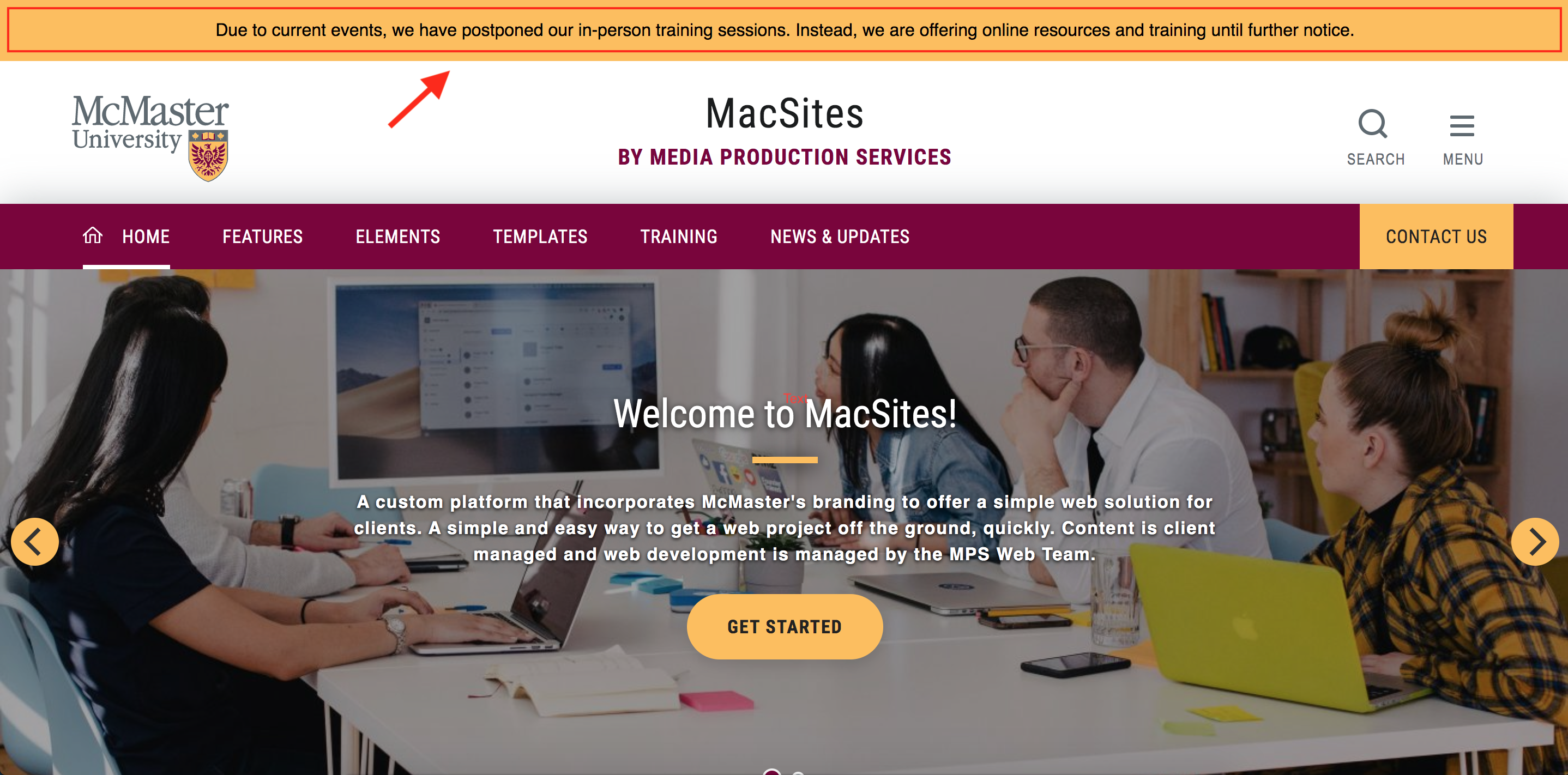New Feature: Vimeo videos now available in Content Areas
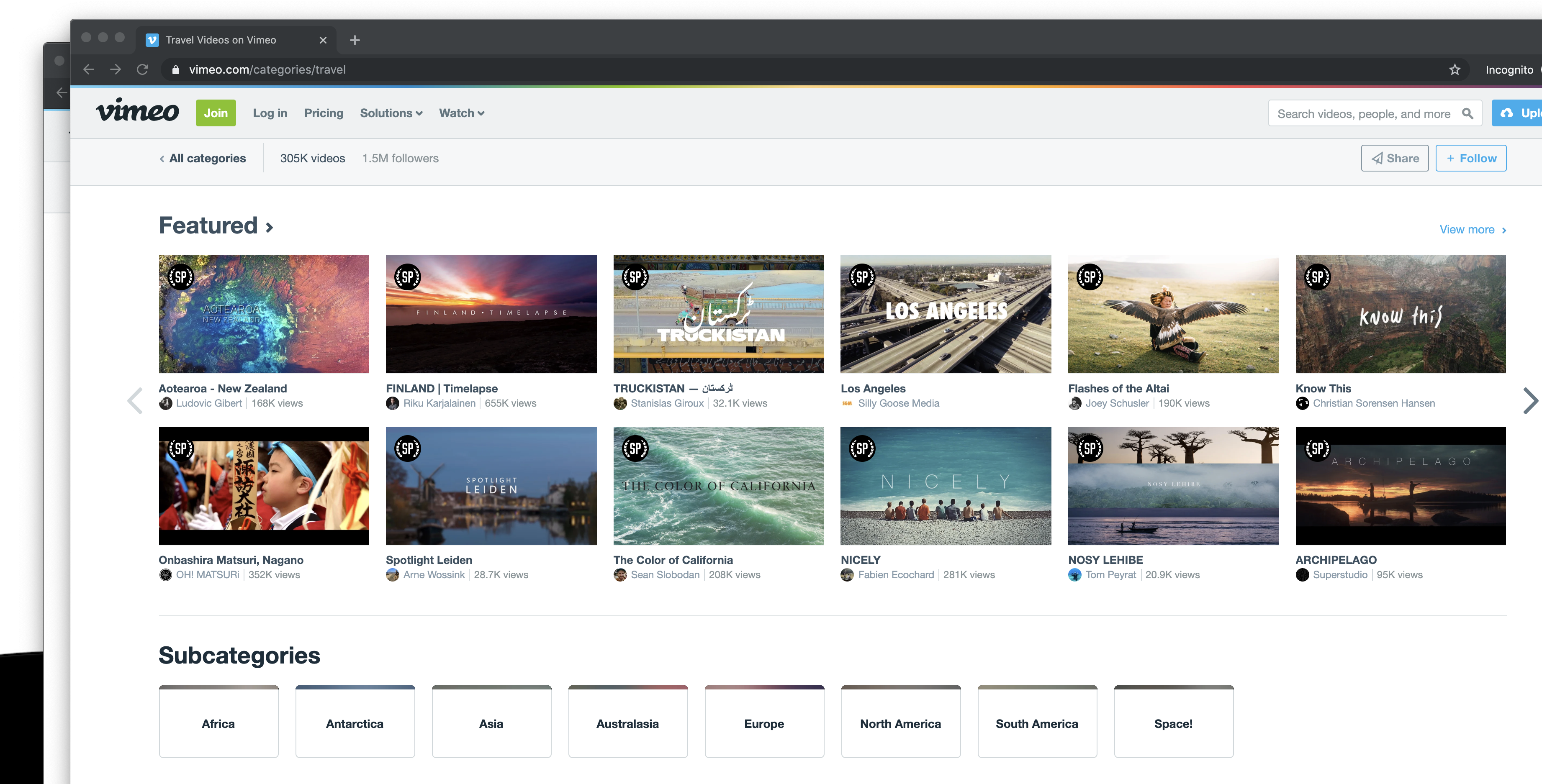
It’s been a while since our last article, but we’ve been busy. We reflect carefully on new features and changes to make sure we’re adding value for our clients. So after several requests, we’re super excited to announce the launch of our newest feature… *drumroll*… the Vimeo video option in Content Areas!
What is Vimeo?
Vimeo is a video service similar to YouTube. They have free and premium plans for hosting your video projects. You can check out a sample video here if you’re curious (hint: it’s an awesome short video about creative projects by Ira Glass that we highly recommend).
Where can I use it?
You can find Vimeo as a video option in the dropdown for the Content Areas element. All you need is the Vimeo video ID, which can be found in the URL of the video (it’s just the numbers at the end of the URL). Vimeo can appear with several different URL structures, so remember to use the URL structure listed in the helper text (ex. https://player.vimeo.com/video/**videoid**) in the back-end of your MacSites.
We’re always here to help so if you (or anyone on your team) gets stuck, just contact us.
Until next time, have fun with your new video content!
New Features, Updates