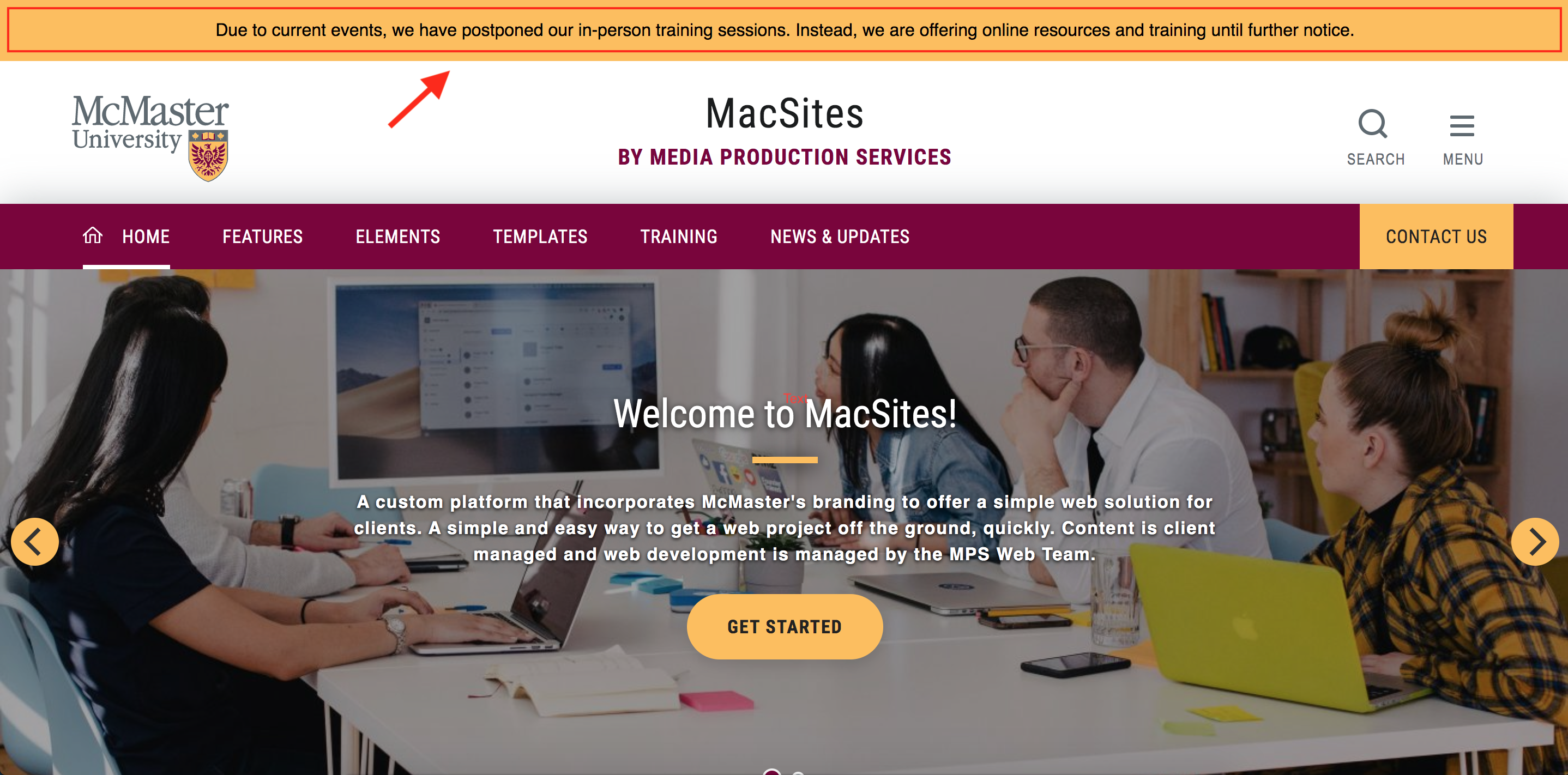New Feature – CTA Banner Updates
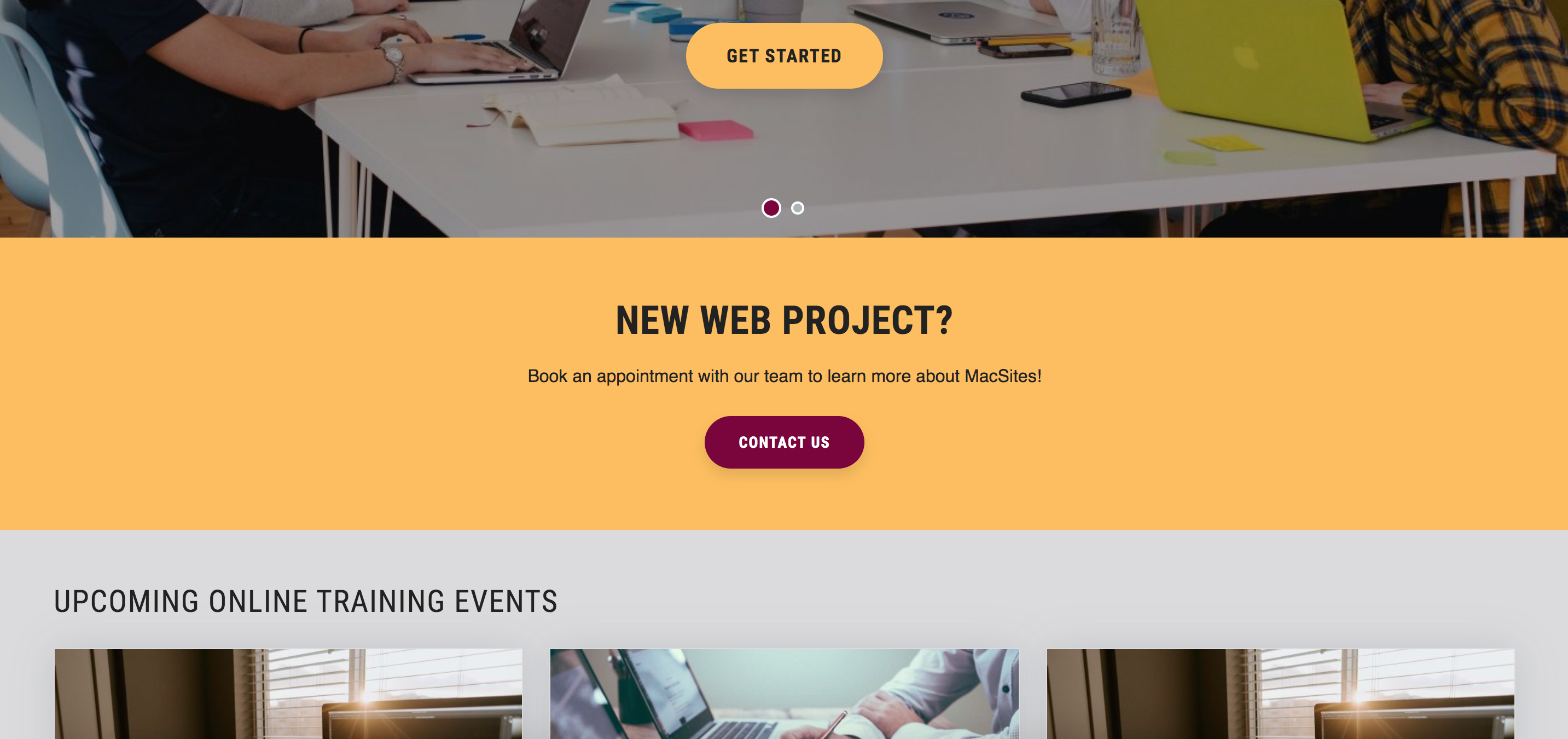
We’re back with more updates! After gathering feedback, we’ve made some improvements to CTA banners in MacSites.
We’re happy to announce that these updates are now live and available for use on all MacSites.
What is a CTA banner?
CTA banners are the full-width banner element available only on landing pages.
CTA banners are a set height and have a variety of McMaster branded background colour options. They also have the option of using an image as a background, which content managers often create with one of the branded McMaster duotone colours using the Duotone Generator Tool and a custom image.
What’s new?
There are two significant improvements to the CTA banner element.
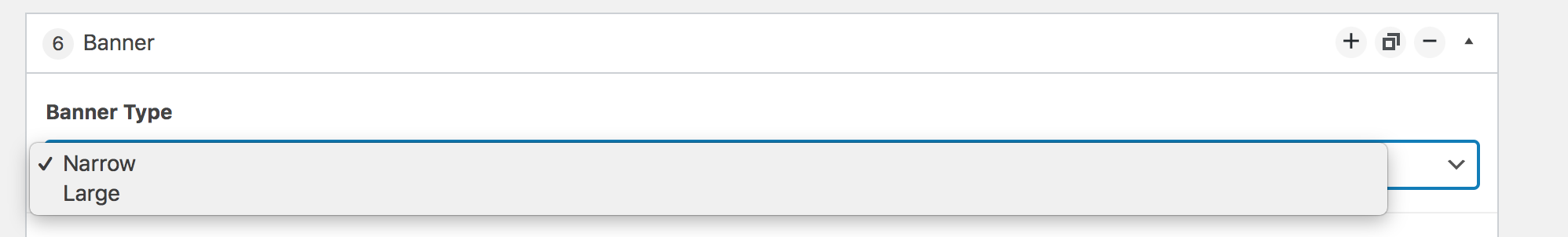
The first improvement is the addition of a large size banner option. The classic banner type is now called narrow. In the page editor, there is now a drop-down selector with both sizes available (image above).
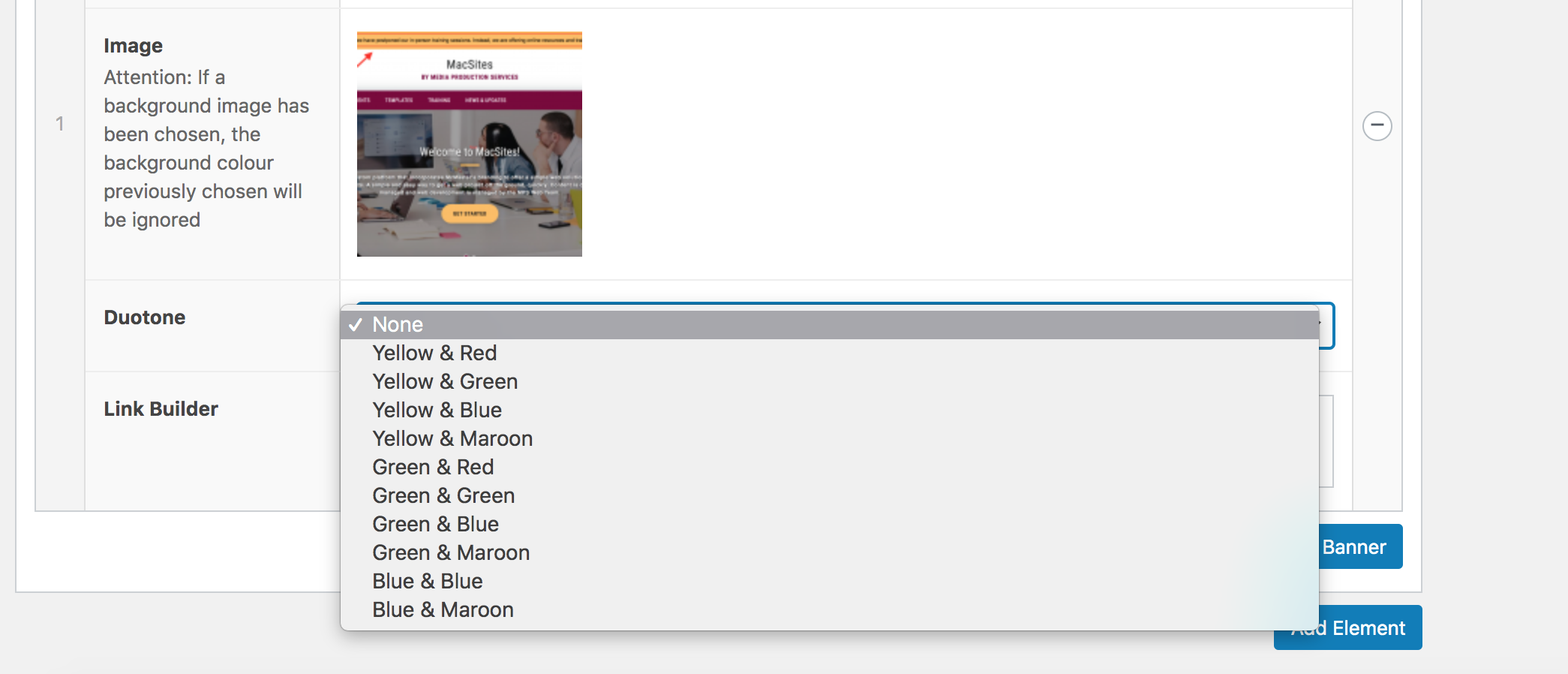
The second improvement is the addition of an internal Duotone tool for banner images. This eliminates the need for content managers to modify an image before uploading it to a site. To use this feature, simply upload the image that will be used in the CTA banner and the duotone dropdown will appear with all the branded duotone options (image above). It will not modify the original uploaded image.
Will this affect my existing content?
These changes will not affect any existing content or settings.
If a page is using CTA banners, it will keep its existing settings and styles until modified in the page editor.
We’re always here to help. If you (or anyone on your team) need assistance with this or any other feature, please contact us.
Notice a bug or an accessibility issue? Use our contact form to report bugs, accessibility issues and/or request new features.
New Features, Updates